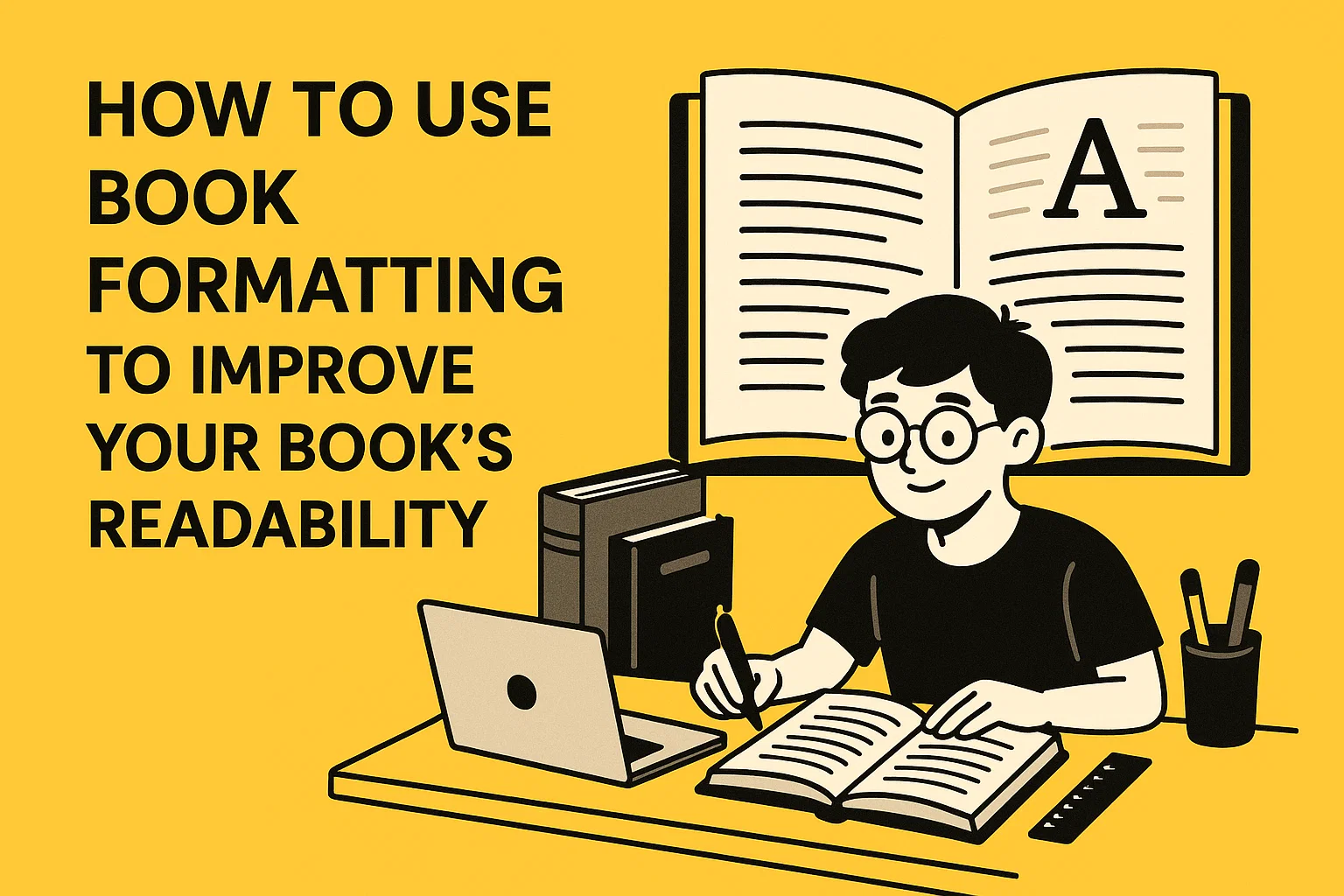Whether you’re self-publishing or working with a traditional publisher, book formatting is one of the most crucial steps in the publishing process. While your writing is what makes your book valuable, book formatting is what makes it readable. No matter how compelling your story is, poor formatting can distract readers and detract from their overall experience.
In this blog, we’ll explore how book formatting can enhance your book’s readability and make it easier for your readers to enjoy your work. From font choices to line spacing, page layout, and text alignment, proper formatting is key to providing a smooth reading experience that keeps your audience engaged.
1. What Is Book Formatting and Why Is It Important?
Book formatting refers to the way text, images, and other elements (like chapter titles, page numbers, and margins) are arranged in a book. Proper formatting ensures that your content is visually appealing and easy to read.
When done correctly, book formatting:
- Enhances readability by ensuring that text is clear and easy to follow.
- Makes the reading experience enjoyable by creating a well-organized, aesthetically pleasing layout.
- Improves accessibility, ensuring readers can navigate your book easily, whether in digital or print formats.
- Establishes a professional appearance, helping your book stand out in a competitive market.
In short, book formatting is essential for presenting your manuscript in its best light. It plays a critical role in whether your readers stay engaged or put the book down halfway through.
2. The Basics of Book Formatting for Readability
To achieve a readable book, there are a few basic formatting principles that must be followed, whether you’re formatting an eBook, a paperback, or a hardcover.
a. Font Choice and Size
The right font can make a huge difference in how readable your book is. Choosing the wrong font or font size can cause eye strain or make the text harder to follow.
- Serif fonts (like Times New Roman or Georgia) are commonly used for printed books because they help guide the reader’s eye along the line of text.
- Sans-serif fonts (like Arial or Verdana) are better suited for digital reading because they tend to be clearer on screens.
Recommended font size: For print books, a 10–12 point font is generally ideal. For eBooks, font sizes should be adjustable to cater to different reader preferences.
b. Line Spacing
Proper line spacing (also known as leading) can significantly impact the readability of your book. If your lines are too close together, it can be difficult for readers to follow along, while lines that are too far apart may disrupt the flow of the text.
For optimal readability, use a 1.15 to 1.5 line spacing. This ensures the text is spaced enough for comfortable reading but not so much that it appears disjointed.
c. Margins and Alignment
Setting appropriate margins around your text creates breathing room for readers and makes the page look balanced. The ideal margin size varies based on your book’s trim size, but a general rule of thumb is to leave at least 0.75 inches of margin on all sides.
- Justify the text for a neat, clean look. However, make sure there are no unwanted widows or orphans—words or lines left hanging awkwardly at the end of a page.
- Avoid full justification on digital books as it can create awkward gaps between words when the text is resized. Left alignment works best for eBooks.
d. Paragraph Indentation and Spacing
The indenting of paragraphs helps readers distinguish between paragraphs and signals the start of a new thought or idea. While the standard practice is to indent the first line of each paragraph by 0.5 inches, ensure consistent paragraph spacing after each section.
- For print books, use single line spacing between paragraphs and double spaces between sections or chapters.
- For eBooks, it’s best to use no indentation but to leave space between paragraphs.
3. The Importance of Consistent Chapter Breaks and Headings
Consistency in chapter breaks and headings is essential for maintaining a logical flow throughout your book. Disorganized or inconsistent formatting can confuse readers and disrupt their engagement.
a. Chapter Titles and Subheadings
Chapter titles should be easily distinguishable and consistent throughout the book. Use a larger font size and a distinctive font style (bold or italics) to make chapter titles stand out.
If your book contains multiple sections or subheadings, make sure each heading style is consistent in terms of size, font, and alignment. Subheadings should be smaller than chapter titles but still easy to spot.
- Use clear, simple headings to break up text and guide readers through the content.
- For nonfiction, make sure headings are relevant to the content of the chapter and provide clear information about what’s to come.
b. Page Numbers
Page numbers help readers navigate through your book, whether in print or digital formats. For print books, place page numbers at the top or bottom of the page, and ensure they are consistently placed across the entire book.
For eBooks, page numbers are more difficult to format due to varying screen sizes, so location indicators (such as progress bars or chapter markers) work better.
4. Formatting for Digital vs. Print: What’s the Difference?
When it comes to book formatting, there are differences between print books and eBooks that affect their readability.
a. Formatting for Print Books
For print books, the layout must be optimized for physical reading. The text must be properly aligned, with correct margins, bleeds, and headers. Print books are also subject to specific trim sizes based on the book’s format (e.g., paperback, hardcover).
Make sure your manuscript is formatted according to the correct dimensions for printing, and ensure that each page is formatted to accommodate these specifications, especially if you’re using print-on-demand services like IngramSpark or Amazon KDP.
b. Formatting for eBooks
eBooks require a different set of formatting rules. The main challenge with eBooks is that they must be easily readable on multiple devices, including Kindles, iPads, tablets, and smartphones. This means your font and spacing should be adaptable for different screen sizes and text-resizing preferences.
- Use fluid formatting that adjusts based on the device and font size settings.
- Ensure that chapter breaks and other navigational elements are clear and functional in the eBook version.
For eBooks, focus on providing readers with a seamless experience—without formatting issues such as text running off the screen or poor font legibility.
5. The Role of Images, Graphics, and Special Elements
If your book includes images, illustrations, graphs, or other special elements, it’s essential to ensure these elements are formatted correctly to enhance readability without disrupting the flow of the text.
- Images should be high-quality and placed appropriately within the text, ensuring they don’t interrupt the reader’s experience. Ensure each image is centered and clearly labeled.
- Charts or infographics should be large enough to read, with clear titles and descriptions.
- Captions for images and figures should be concise and consistent in style.
For children’s books, illustrations are often a central part of the story, so make sure they are professionally placed and formatted for maximum impact.
6. How to Ensure Consistency Throughout the Book
Consistency in formatting is critical to making your book easy to read. Inconsistent font sizes, spacing, and alignment can distract readers and create a disjointed reading experience. Here’s how to maintain consistency:
- Use the same font family for the entire book (with exceptions for chapter titles, headers, etc.).
- Stick to consistent indentation, margins, and line spacing.
- Make sure headings and subheadings follow the same style and formatting conventions throughout.
By ensuring consistency, your readers will experience a seamless flow from chapter to chapter.
7. Final Steps: Reviewing and Polishing Your Formatting
Before you publish your book, take the time to review and polish your formatting. Here’s how to ensure everything is perfect:
- Proofread for formatting errors: Look for any extra spaces, misaligned paragraphs, or inconsistent fonts.
- Preview on multiple devices: If you’re publishing an eBook, preview it on different devices to make sure it displays properly.
- Test print copies: If you’re self-publishing a print book, order a test copy to check the physical quality, margins, and layout.
Having a fresh pair of eyes check your formatting can also help catch errors you may have missed.
Conclusion
Proper book formatting isn’t just about making your book look nice—it’s about improving the readability and reader experience. Whether you’re publishing an eBook or a print book, good formatting makes your book more engaging, easier to navigate, and visually appealing.
At Book Planets, we specialize in book formatting services to ensure your book meets professional standards and is ready for publication. Let us help you make your book the best it can be—readable, polished, and ready to impress your audience.
Frequently Asked Questions
- What is the best font for book formatting?
- Serif fonts like Times New Roman or Georgia are commonly used for printed books, while sans-serif fonts like Arial or Verdana work better for digital books.
- How much does book formatting cost?
- Book formatting prices typically range from $150 to $500, depending on the complexity, length, and type of formatting (eBook vs. print).
- Do I need a professional formatter for my self-published book?
- While you can format your own book, hiring a professional formatter ensures your book meets industry standards and looks polished.
- Can I format my eBook and print book separately?
- Yes, eBooks and print books require different formatting. Ensure that each version is properly formatted for its respective platform.
- How can I format my book for Kindle?
- You can use tools like Kindle Create or hire a professional formatter to ensure your book is properly formatted for Kindle Direct Publishing (KDP).